【How to Use】 Please make sure GPS of your smartphone is ON. 1. Install the kokosil App. 2. Start the app, and select “kokosil Ikebukuro” in the select screen.
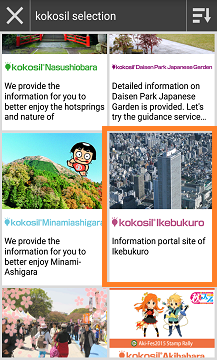 3. Press [AR”10 Best Ramen Restaurants in Ikebukuro”].
3. Press [AR”10 Best Ramen Restaurants in Ikebukuro”].
 4. Icon will be displayed in the camera screen.
4. Icon will be displayed in the camera screen.
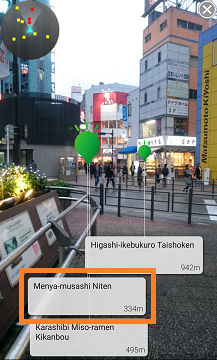 5. Touch a restaurant you wish to view detailed information.
5. Touch a restaurant you wish to view detailed information.
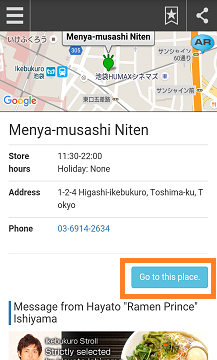 kokosil App also features the navigation function that guides you to any spot you choose.
kokosil App also features the navigation function that guides you to any spot you choose.